A Comparison Of The Best Calendar Apps: 2025

Some days, life can feel like one big juggling act. Between dentist appointments, dinner with friends, last-minute grocery runs, and a pile of work meetings, keeping everything straight can be exhausting. Whether you're a parent trying to manage your family’s chaos, a caregiver coordinating care schedules, or a professional carving out time for work-life balance, finding the right calendar tool is essential. The right one doesn’t just organize your time, it saves your sanity.
Thankfully, the best calendar apps have evolved into powerful productivity tools. With features like real-time syncing, reminders, and task sharing, these apps go far beyond just marking dates. Let's dive into why digital calendar apps are essential and how to choose the best one for your needs in 2025.
Why use a digital calendar app?
According to a study done by timewatch, 23% of people schedule everything in their calendar. A physical calendar is a tried and true solution, but a digital calendar allows for syncing between multiple people, easier organization, and stronger collaboration tools. For caregivers, these benefits are especially valuable with the many high-stakes responsibilities on their plates.
Benefits for Families and Caregivers
Shared calendar apps serve as a unified hub where every member of a household or care team can view and update the schedule in real time. This reduces the need for constant check-ins or last-minute calls, making coordination smoother and more efficient.
From doctor's visits to pharmacy runs, a digital calendar keeps everyone informed and aligned. By promoting transparency and shared accountability, these tools help prevent missed appointments and overlooked responsibilities, making life more manageable for everyone involved.
Time-Saving Features and Reduced Stress
Digital calendars offer powerful tools that minimize repetitive planning and improve day-to-day efficiency. Features like automated reminders ensure that nothing slips through the cracks, while recurring event setups save users from having to re-enter regular appointments repeatedly. For caregivers and busy families managing packed schedules, these capabilities not only reduce administrative time but also mental clutter, therefore decreasing daily stress levels.
Real-Time Updates and Shared Visibility
Real-time syncing ensures that when someone adds, deletes, or reschedules an event, everyone else sees the update instantly. This is crucial for families and caregivers who rely on up-to-date information to stay coordinated.
Whether it's a last-minute doctor appointment or a shift change in care duties, everyone stays informed without the need for back-and-forth messaging. With most family scheduling tools, this shared visibility removes confusion and helps everyone know exactly where they need to be and when.

The Best Calendar Apps of 2025
Choosing the right calendar app depends on your specific needs. Here are some of the most effective and user-friendly options available this year.
Caily – Best for Caregivers and Families
Caily is more than just a digital calendar. It’s a connection and coordination platform created with the realities of caregiving and family life in mind. What sets Caily apart is its holistic approach to care management, offering features that support not only scheduling but also communication, task-sharing, and wellness tracking.
Ideal for caregivers managing appointments, medications, and daily tasks, Caily allows users to form "Circles" of family, friends, and professional support members. These Circles can share responsibilities, check in with one another, and coordinate care seamlessly. Caily also includes secure document storage, last-wishes planning, and even tools to support emotional well-being and mental check-ins.
Key features:
- Shared calendar for coordinating appointments, caregiver visits, and daily routines
- Ability to request help with both caregiving and care-receiving tasks
- Custom reminders for medications, hydration, health check-ins, and more
- Seamless collaboration within care circles to ensure responsibilities are visible and balanced
- Designed for ease of use by all age groups, including older adults and less tech-savvy users
Caily provides the structure and flexibility to keep everyone informed and connected. Learn more about the schedule and other features at Caily.com. Sign up today here!
Google Calendar – Best All-Around Free Option
Google Calendar has long been considered one of the best calendar apps, and for good reason. It offers a clean interface, is completely free, and integrates seamlessly with other Google services, including Gmail, Google Meet, and Google Tasks. You can create multiple calendars: for work, family, or personal events, and control who has access to each. Color-coding events, setting availability, and embedding video conferencing links make it a strong choice for users balancing multiple responsibilities.
Key features:
- Seamless syncing across devices (iOS, Android, Web)
- Integration with Gmail for automatic event creation from emails
- Customizable calendar sharing with permission controls for different users
- Multiple calendar creation to separate work, personal, and family events
- Built-in Google Meet links for virtual events and meetings
- Color-coded events and reminders for better visual organization
- Integration with Google Tasks and Keep for complete task management
Cozi – Best for Family Scheduling
Cozi is built specifically with family life in mind. It serves as a centralized hub for managing a wide range of everyday household responsibilities. Its shared family calendar allows each member to be assigned a unique color, making it easy to visualize who is doing what and when. You can view the schedule by day, week, or month and receive reminders about upcoming events.
Beyond calendars, Cozi offers additional tools, including shared grocery lists, chore checklists, and meal planning, all of which sync across devices. It's especially useful for parents coordinating after-school activities, sports practices, and household responsibilities, all from one place. Cozi also offers a family journal feature, enabling you to capture memories and milestones.
Key features:
- Color-coded family member calendars with customizable views
- Real-time updates and alerts via email or push notifications
- Integrated grocery and to-do lists that sync across devices
- Meal planning tools and recipe storage with calendar integration
- Family journal to capture notes, milestones, and memories
- Printable schedules and lists for offline planning
Microsoft Outlook – Best for Work-Life Integration
Outlook is ideal for professionals who need to merge personal and work calendars in a single app. Its calendar syncs with Microsoft 365, enabling real-time collaboration across teams while supporting privacy settings for personal events. The calendar interface includes drag-and-drop rescheduling, built-in task integration, and a scheduling assistant that helps find open time slots for meetings. It’s best suited for users in corporate environments who also need to manage home commitments.
Key features:
- Outlook mail and calendar combo for seamless communication and planning
- A scheduling assistant that finds optimal meeting times across team calendars
- Built-in task and contact management for streamlined workflows
- Integration with Microsoft Teams and OneDrive for collaboration and file sharing
- Multiple calendar support with color coding for work-life balance
- Custom reminder settings and event categories to personalize organization
- Mobile and desktop syncing across Windows, iOS, and Android platforms
Apple Calendar - Best For Apple Users
For Apple users, the built-in Calendar app offers a seamless and intuitive experience that integrates deeply into the broader iOS and macOS ecosystem. It's designed for simplicity, yet it's packed with functionality. Users can create multiple calendars for various aspects of their life, such as work, personal, school, or family, and easily toggle them on or off to create custom views. Integration with Apple Mail means events from emails can be added automatically, and with Siri, voice-based scheduling is fast and hands-free. The app also supports shared calendars through iCloud, enabling collaborative planning across Apple devices.
Key features:
- Native Siri integration for voice-based event creation and reminders
- iCloud syncing and shared calendars for families using Apple devices
- Color-coded calendar options for easier viewing and organization
- Event alerts and location-based reminders with travel time estimates
- Integration with Apple Mail and Messages for seamless planning
- Widgets and calendar views are available on Lock Screen and Home Screen
- Offline access and privacy-friendly data storage on Apple servers
How to Choose the Right Calendar App for You
When selecting a calendar app, several factors should be considered. Understanding your unique needs will help you find the perfect fit.
- Consider your use case (caregiving, family, work): Start by defining what you need from your calendar. If you're a caregiver, you may want features like appointment reminders and shared task lists. For families, shared visibility and simple coordination are key. If you're a professional, tools that integrate with your email, meetings, and project management software can be invaluable.
- Evaluate ease of use and device compatibility: A calendar is only helpful if everyone involved can access and understand it. Look for apps that are easy to navigate and available on all your platforms: iOS, Android, web, and desktop. Consider how well they sync across devices and whether features like widgets or voice input (like Siri or Google Assistant) are supported.
- Look at pricing and free trial options: Some of the best calendar apps offer extensive free plans, while others require subscriptions to unlock advanced features. Review the pricing model and consider whether the paid version adds value for your situation. Taking advantage of free trials can help you assess how well the app fits into your day-to-day routine before making a financial commitment.
- Check integration with other tools: For a seamless experience, select a calendar that integrates with your existing tools, such as email, video conferencing, task managers, or health tracking apps. This reduces friction and streamlines your planning process. Understanding your unique needs will help you find the perfect fit.
Why Caily Stands Out for Families and Caregivers
Caily helps families and caregivers stay organized with shared calendars, task coordination, and reminders, all in one simple and intuitive app. It’s easy for all ages to use, reduces scheduling stress, and keeps everyone in the loop. Try it free for 14 days to see how it works for your care team.
FAQs About The Best Calendar Apps
Which calendar app is best for caregivers?
Caily is an excellent choice for caregivers. It provides tools tailored to care management, including task delegation, medication tracking, and collaborative scheduling through shared care Circles, all in a simple and secure interface.
What are the most useful features in the best calendar apps?
The best calendar apps typically include real-time syncing, customizable reminders, multiple calendar views, task integrations, and seamless sharing. Apps like Google Calendar, Cozi, and Caily also offer specialized tools for families, caregivers, and professionals alike.

Get Started Now
Enjoy full access to everything Caily offers, from medication tracking to shared schedules and daily check-ins. See how much easier caregiving can be when everything is coordinated in one place.
Start your free trial
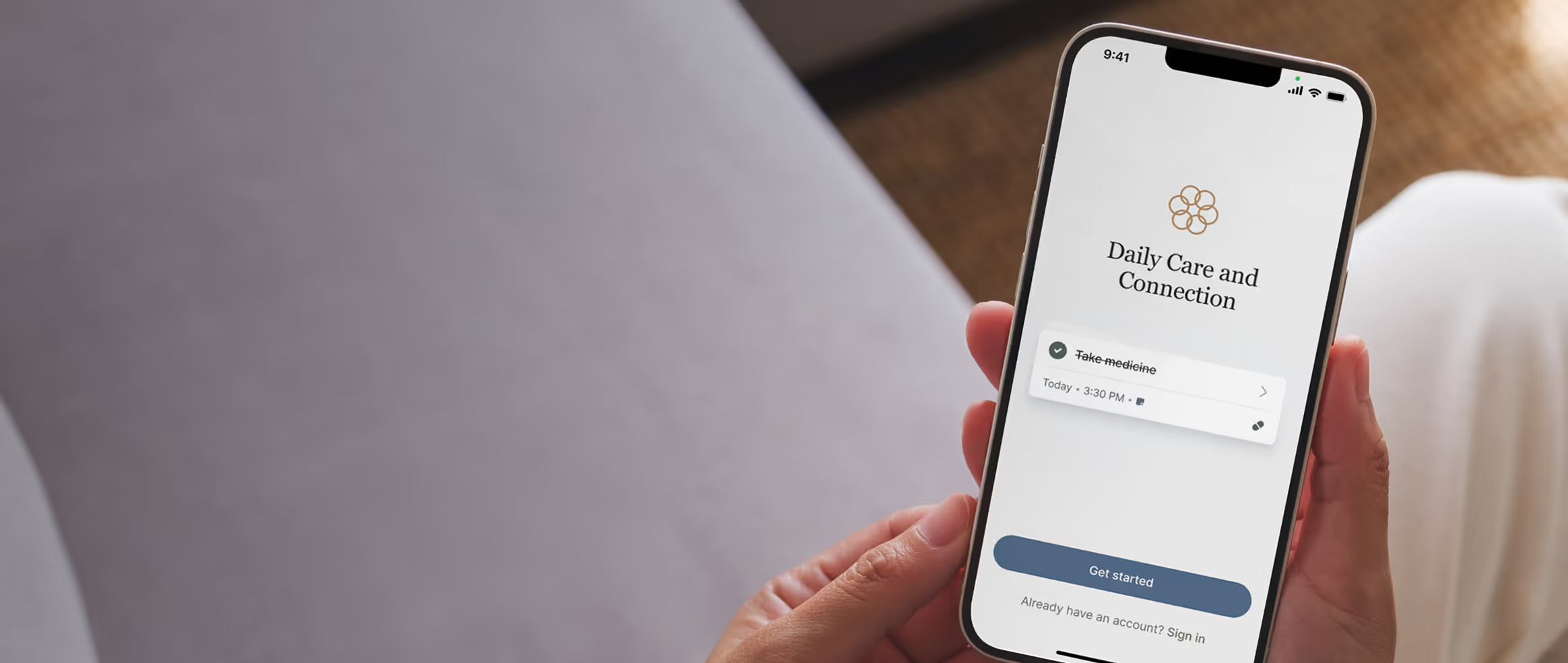
.jpeg)

%20(2).avif)